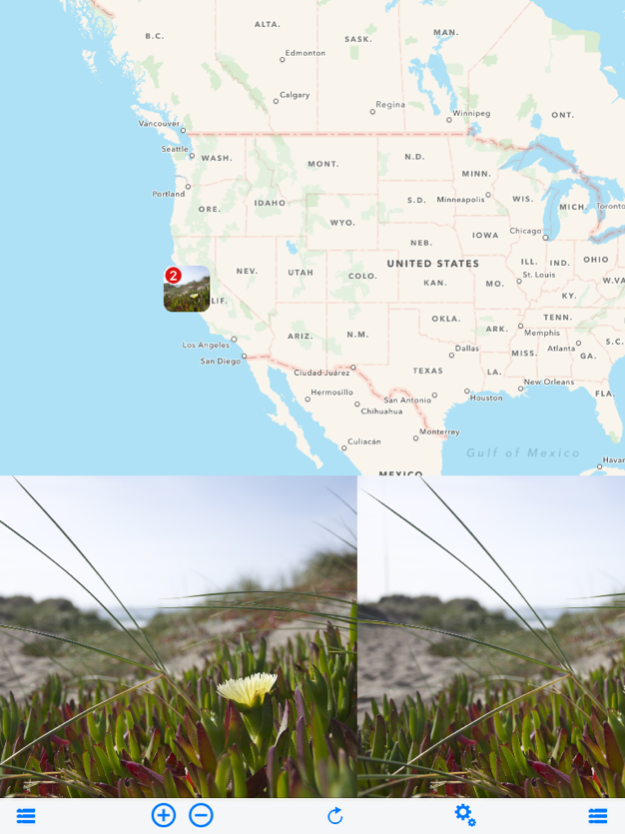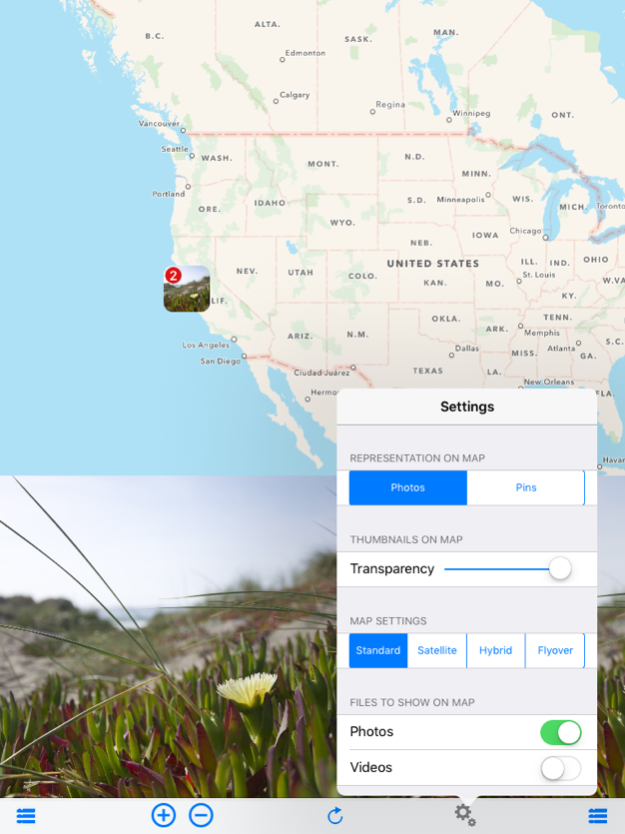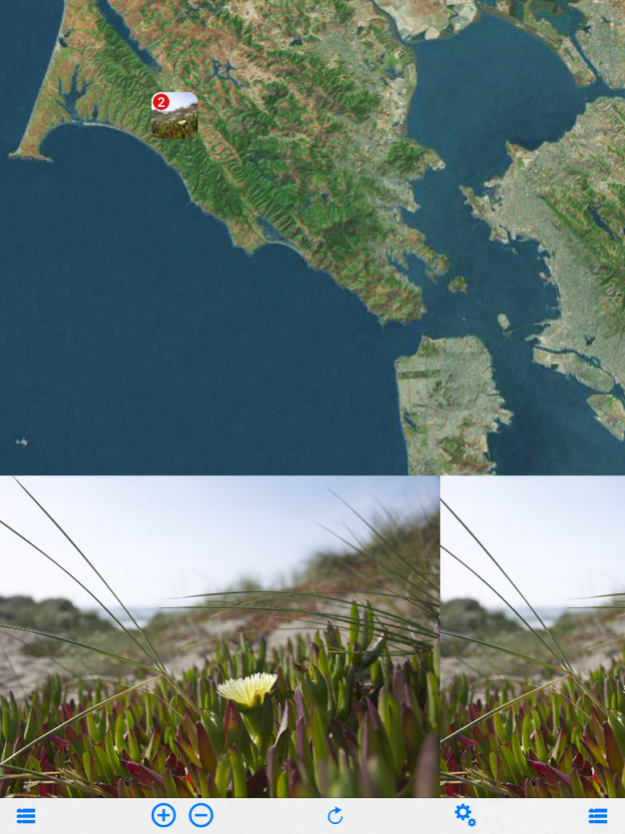Photo Map 3D Free - 3D Cities View 2.1
Free Version
Publisher Description
So many photos in your iOS device and it is so hard to find out when and where you have been. The only thing I am doing all the time is to delete the photos. It is really no fun. This app is designed to put your photos into locations with wonderful 3D Cities view all together and provide you a different kind of joyful experience by simply scrolling through the photos. Now you can show your family and friends the photos easily, tell them everything happening around the photos and city/place views. Go ahead, ready to share your memory and tell you stories.
This is a free version with limited features. Purchase the Pro version for the full features
Introduction:
This app is the Next Generation of Photo Map app by integrating the following technologies and data together:
- Apple MapKit Flyover 3D
- Apple MapKit features such as Traffic, Buildings, POI and 3D Model
- Cluster Annotations for supporting large amount of photos with great performance.
- Click on one location and show all the photos (support up to 60 pictures) by simply scrolling through photos.
- Databases with built in locations for Cities and Places with 3D View support.
iOS App Quick Started:
1. From the settings, select "Flyover" to enable 3D View
2. Select "New York City" from the right sidebar and you are ready to see 3D City View (you will need to use two-fingers gesture to change viewing angles: zoom in/out, rotate, swipe up/down)
3. You can select any other cities and places.
This app provides the following features:
- The first app to provide photos in 3D view.
- One click location switch by selecting the right sidebar and click on a location to go to location with 3D View support.
Mar 22, 2016
Version 2.1
This app has been updated by Apple to display the Apple Watch app icon.
Bug fixes
About Photo Map 3D Free - 3D Cities View
Photo Map 3D Free - 3D Cities View is a free app for iOS published in the Screen Capture list of apps, part of Graphic Apps.
The company that develops Photo Map 3D Free - 3D Cities View is Jufen Chang. The latest version released by its developer is 2.1.
To install Photo Map 3D Free - 3D Cities View on your iOS device, just click the green Continue To App button above to start the installation process. The app is listed on our website since 2016-03-22 and was downloaded 5 times. We have already checked if the download link is safe, however for your own protection we recommend that you scan the downloaded app with your antivirus. Your antivirus may detect the Photo Map 3D Free - 3D Cities View as malware if the download link is broken.
How to install Photo Map 3D Free - 3D Cities View on your iOS device:
- Click on the Continue To App button on our website. This will redirect you to the App Store.
- Once the Photo Map 3D Free - 3D Cities View is shown in the iTunes listing of your iOS device, you can start its download and installation. Tap on the GET button to the right of the app to start downloading it.
- If you are not logged-in the iOS appstore app, you'll be prompted for your your Apple ID and/or password.
- After Photo Map 3D Free - 3D Cities View is downloaded, you'll see an INSTALL button to the right. Tap on it to start the actual installation of the iOS app.
- Once installation is finished you can tap on the OPEN button to start it. Its icon will also be added to your device home screen.